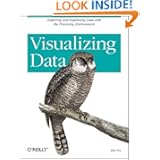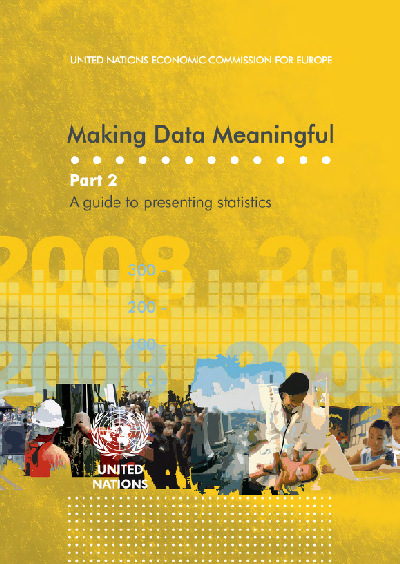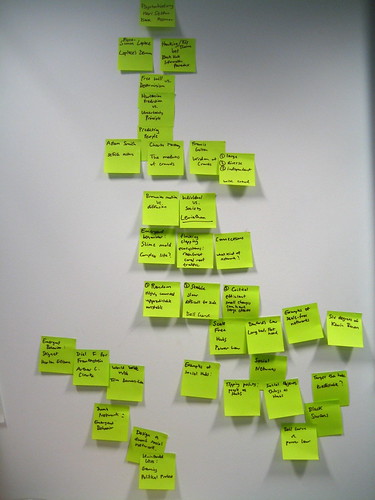Noah Iliinsky and O’Reilly were kind enough to send me one review copy of Noah’s book and who says review copy says review, so here goes.
We need more introductory books to data visualization.
I’ve had several discussions with data visualization colleagues who feel that there are too many books already. I strongly believe otherwise.
As of this writing, there are 59 books tagged data visualization on Amazon, versus well over a thousand for Java (for example). And on those 59, I would say about a dozen qualify as introductory. Here are 3 reasons why introductory books are important.
- You only need to know a little to start making effective visualizations. A small book won’t teach you all there is to know about visualization, but you don’t need that to get off to a good start. A lot of this has to do with asking yourself the right questions. But this is a very unnatural thing to do, especially when you feel you can do stuff. Fortunately, even a short book can help you to pause and think.
- An effective visualization is not harder to make than a poor one. Well, actually it is, really good visualizations are built after many iterations on one promising concept. But the point is, a lot of efforts and ressources can go into abyssmal visualizations. If you are in a position to buy visualization, having even basic knowledge of how data visualization works can prevent you from wasting your money.
- There are many approaches to visualization. The right introductory book will be the one that resonates with you. Some people who are interested in this love to code, some are afraid of programming. Some are accomplished visual artists, some don’t know to draw. Some have specific needs (business dashboards, presentations, interactive web applications, etc.).
Where does designing data visualizations fit?
Designing Data Visualizations is a very short book – the advantage is that you can read this in a couple of hours. It’s perfect for a train or plane trip for instance. The format of the book (23 x 17.5 cm, flexible paperback) makes it easy to carry and read anywhere. And it’s an easy read – you won’t need to put down the book every few pages to make sure you understood.
The flipside of this is that you won’t learn any actionable skills from the book. The book is never trying to teach you to make things : this is explicitly outside of its scope. What is does is make you think on how to do stuff. It makes you consider the choices you make.
So you’re making a visualization. Does your choice of representation makes sense? how about your colors? placement? If you’re not confident that you know the answer to this kind of questions you must read the book right now; else, you won’t be able to improve your work. And again that is what successful designers do – iterate and improve, again and again and again.
As a non-native speaker of English one reason why I enjoy reading introductory books is for their excellent formulation of things. You know, there are those things you have a vague idea of, and the writer puts the exact words on it. So I’ll go ahead and quote my favorite paragraph :
Consult [your goal] when you are about to be seduced by the siren song of circular layouts, the allure of extra data, the false prophet of “because I can”. These are distractions on your journey. As Bruce Lee would say, “It is like a finger pointing a way to the moon. Don’t concentrate on the finger or you will miss all that heavenly glory”.
Who is this book for?
I think the people who would benefit the most from the books fall in two categories:
- Those who know absolutely nothing about visualization but have some interest in the subject. And the subset of those who don’t really have time to find out all about it (think: your client, your n+2 boss). They will appreciate that there is a real take-out value in such a short book.
- Those who can create visualization because for instance they are coders, designers, excel users etc. and who see data visualization as a byproduct of their activity, so they never really asked themselves those questions. And among those, I’m thinking mostly of coders. Noah and I met at last year’s Strata conference which is also attended by the cream of the crop of the data scientists. I was surprised to see that some of them, despite being able to harness huge quantity of data, were severely limited in their visualization options because they never had an opportunity to learn. These people who are already at ease with the tool will see their activity supercharged thanks to the book.
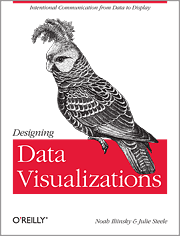
 Nathan started
Nathan started